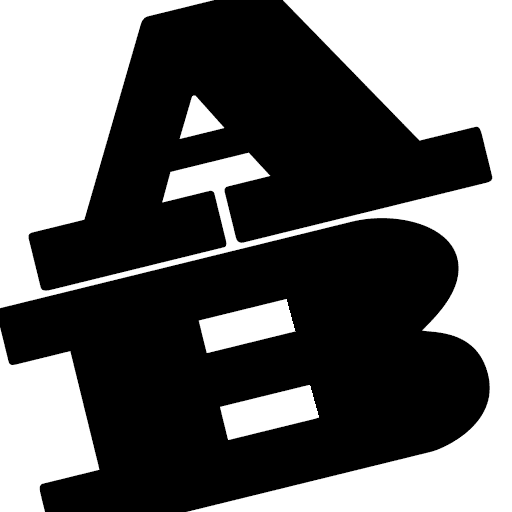LibreOffice Convert Text to Date format and an invisible apostrophe
Date format and an invisible apostrophe
1. If all the wrong date are in column A, such as you have ’21 Dec 2009 in A1
2. In B1, input: =Value(A1)
3. Select B1, right click -> format Cell -> Numbers -> date -> choose the required format
4. Apply this to all B rows.